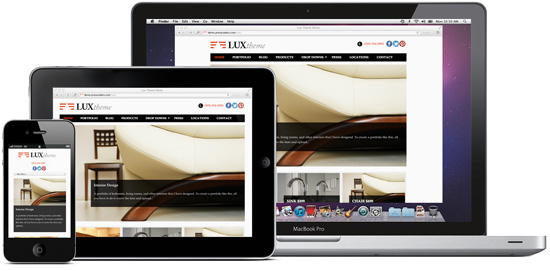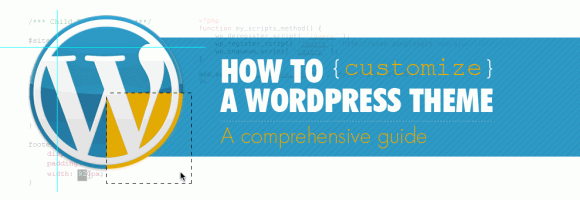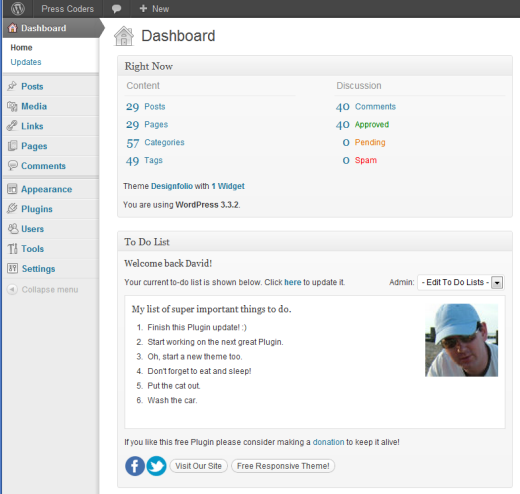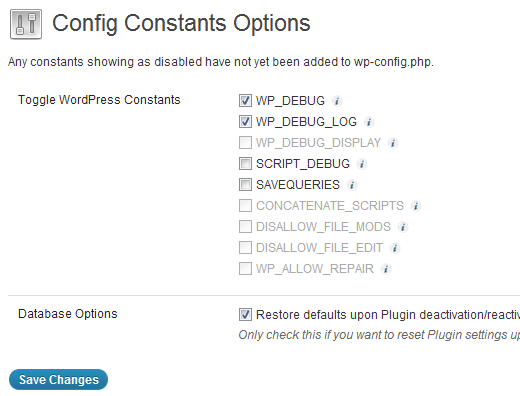How to make your WordPress Theme Retina Ready

We are currently adding Retina support for our WordPress Themes, so I thought I’d share how we did it so you can too.
Retina and high resolution displays in general are like HD TV, pretty soon everyone will have one. Your website will look really bad on a high-res display if you don’t change a few things. How bad? Zoom in to 200% on your website logo or one of your images, that’s exactly what it looks like on a Retina display (but worse because everything else like text is super crisp in comparison).
How to Retinize Your Theme (without a bunch of coding)
A lot of people have already written about how to retinize your theme with a bunch of custom coding. I’m going to take more of a “for dummies” approach here.
Read More

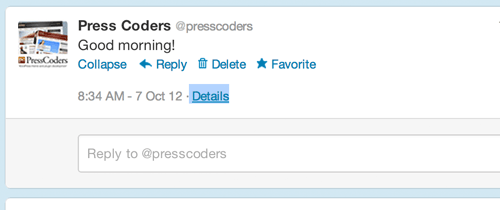

 I just got a Retina Macbook Pro, and only a few days in it’s clear that this display is the future.
I just got a Retina Macbook Pro, and only a few days in it’s clear that this display is the future.