10 Things I Hate About WordPress (And How to Fix Them)
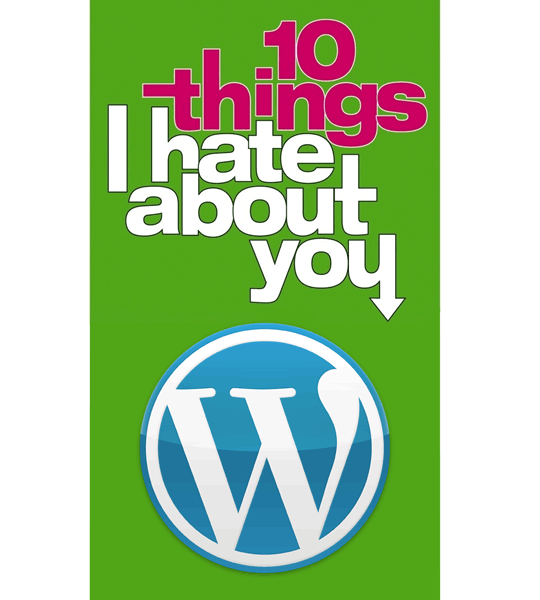
I love WordPress, but I don’t love everything about it.
I think it’s the best way to build a website for most people, but like any piece of software, it’s not perfect. There are a few things that really chap my hide, and I’d like to air my grievances here.
To be clear, this post is not about complaining, it’s about providing solutions to some common problems. One cool thing about WordPress is that if you don’t like something, you can always contribute your idea for a fix because it’s open source.
Some of these fixes are specific to the way I like to use WordPress, so they might not be a good idea for the core software. So without further adieu [french accent], here we go!
1. I hate: <p> tags around everything
WordPress has something called “wpautop”, which automatically puts paragraph tags around everything in the page/post editor. 90% of the time this is great, but sometimes it’s just annoying.
For example, it puts paragraph tags around image and script tags. This has strange affects on page layouts, and breaks scripts.
Solution: use the Raw HTML plugin
Sure, you can zap wpautop altogether by adding this code to your functions.php:
1 | remove_filter( 'the_content', 'wpautop' ); |
But I prefer to use the Raw HTML plugin because it allows you to turn off wpautop (along with other filters) on a page/post basis. Get this plugin on the repo here: http://wordpress.org/extend/plugins/raw-html/
2. I hate: Switching between the HTML and Visual editor modes
So you coded your own beautiful page layouts on your latest project, with perfectly formatted, semantic HTML. You turn the site over to a happy client, and collect your paycheck. Life is good!
A few days later the client needs to edit one of their pages, so they go to the page edit screen, click over to visual mode, and change a couple of things around. They press update, and kaboom! Your beautiful page is destroyed!
The TinyMCE editor automatically filters your code when switching between ‘Visual’ and ‘Text’ mode, stripping tags and generally causing ruckus.
Solution: Hack it, or use a plugin
The simplest solution is to only use tags that the TinyMCE editor will not strip out. However, valid tags like <iframe> are not always avoidable.
You can hack around and try to do this yourself, or use a plugin like Raw HTML Pro.
A combination of all 3 of these techniques might be the best idea.
3. I hate: Cluttered Code
The result of any software that writes code for you is that it’s not as pretty as it could be.
WordPress does a WAY better job than some other solutions, but it can get a little ugly sometimes. It’s certainly not as clean as if you wrote it yourself.
Solution: Clean it up!
A lot of this depends on your theme and the content you are adding with the page/post editor. Here’s a couple of things you can do:
1. Check your theme for extra junk in the head. Here’s some sample code you can add to your child theme functions.php file:
1 2 3 4 5 6 7 8 9 10 | // remove junk from head
remove_action('wp_head', 'rsd_link');
remove_action('wp_head', 'wp_generator');
remove_action('wp_head', 'feed_links', 2);
remove_action('wp_head', 'index_rel_link');
remove_action('wp_head', 'wlwmanifest_link');
remove_action('wp_head', 'feed_links_extra', 3);
remove_action('wp_head', 'start_post_rel_link', 10, 0);
remove_action('wp_head', 'parent_post_rel_link', 10, 0);
remove_action('wp_head', 'adjacent_posts_rel_link', 10, 0); |
Source: digwp.com.
2. Don’t use the visual editor
The visual editor can produce weird stuff sometimes, and because of filters like wpautop, the code can look pretty bad. If possible, write your own HTML.
4. I hate: The learning curve
WordPress has a bit of a learning curve for newbies.
It’s not a super steep curve, but it’s not as intuitive as an Apple product. This is one of the things that has opened the door for “competitors” such as Tumblr, which are much easier to use on first glance (but not as extensible).
Solution: Simplify the admin
One way to simplify the admin area is to remove some menu items. This is obviously something you’d have to tailor to your particular situation or client, but here’s some example code to remove some menus (add this to your child theme functions.php file):
1 2 3 4 5 6 7 8 9 10 11 12 13 14 15 16 17 18 19 20 21 22 23 24 25 26 27 28 29 30 31 32 33 34 35 36 37 38 39 40 41 | // ----------------------------------
// -- REMOVE LEFT NAV MENU ITEMS --
// ----------------------------------
function pc_remove_links_menu() {
global $menu;
remove_menu_page('upload.php'); // Media
remove_menu_page('link-manager.php'); // Links
remove_menu_page('edit-comments.php'); // Comments
remove_menu_page('plugins.php'); // Plugins
remove_menu_page('options-general.php'); // Settings
remove_menu_page('tools.php'); // Tools
}
add_action( 'admin_menu', 'pc_remove_links_menu' );
// ----------------------------
// -- REMOVE NAV SUB MENUS --
// ----------------------------
function pc_remove_submenus() {
global $submenu;
unset($submenu['index.php'][10]); // Removes 'Updates'.
unset($submenu['themes.php'][5]); // Removes 'Themes'.
unset($submenu['options-general.php'][15]); // Removes 'Writing'.
unset($submenu['options-general.php'][25]); // Removes 'Discussion'.
unset($submenu['edit.php'][16]); // Removes 'Tags'.
unset($submenu['edit.php'][15]); // Remove 'Categories'.
unset($submenu['tools.php'][5]); // Removes 'Available Tools'.
unset($submenu['tools.php'][10]); // Removes 'Import'.
unset($submenu['tools.php'][15]); // Removes 'Export'.
unset($submenu['tools.php'][25]); // Removes 'Delete Site'.
unset($submenu['users.php'][10]); // Removes 'Add new user'.
unset($submenu['users.php'][5]); // Removes 'All Users'.
}
add_action( 'admin_menu', 'pc_remove_submenus' ); |
For a list of all menus, see this post.
I’m not a User Interface expert, so I’m not going to attempt to comment on how this should happen in the core. The dev team has made great strides to simplify things with each major new release, and I know this is an issue that is very important to Matt Mullenweg. I’m looking forward to seeing more great features like the distraction free post editor.
5. I hate: Going to 4 different places to edit one page
If you are an experienced WordPresser like me, it’s easy to forget what using WordPress for the first time was like. I came from a background of making websites in static HTML, where you could edit an entire page by going to that page and editing it. Imagine that!
WordPress uses widgets, template files, plugins, custom menus, and all kinds of other cool stuff that makes it awesome. Widgets are awesome, but the trade-off is that you can no longer go to a page and edit it. You go to the page editor to edit the page content, then you go the Widgets to edit the sidebar/header/footer, then go to the menus page to edit the navigation, then possibly go somewhere else if you have a complex setup.
Solution: ??
There isn’t really a solution for this one (that I know of), it’s more of a necessary evil. In the long run it’s much better to have your menus and widgets separate, even if it means not being able to edit everything in one place.
6. I hate: Switching Themes
Switching between themes often results in lost widgets, menus, theme settings, and layouts.
Widget saving was drastically improved in version 2.8 (I think?), which makes switching back to an old theme much easier. However, many themes have complex homepage layouts, custom templates, and other functionality that is not compatible between themes. This makes switching themes a process that can include rebuilding pages and layouts.
Solution: Use more plugins
This one hasn’t completely been solved yet, since much depends on the themes. Many developers are pushing for all features to be plugin based so that switching themes is easier. Without rehashing this debate, there are still good arguments to put theme-specific features into themes.
If you really need to be able to switch themes easily, one solution is to use plugins whenever possible.
7. I hate: Its reputation as a blogging platform
WordPress got its start as a blogging platform, and the myth that it’s only for blogging is still very much alive.
I encounter people who ask me “Isn’t WordPress just for blogging?” all the time. This is unfortunate, since WordPress has been a fully featured “CMS” or website system for years.
Solution: Education
All you can really do is spread the word that WordPress is the best publishing platform on the web. There’s almost nothing it can’t do well, and it’s used by everyone from Fortune 500 companies, to celebrities, to small businesses.
Stats are fun:
- 16.7% of the top 1 million websites use WordPress.
- 48% of the top 100 blogs in the world are powered by WordPress.
- WordPress is used by 72.4 million websites
- WordPress 3.4 has been downloaded 27.5 million times
All stats are from early 2012, except the last one
8. I hate: Spam
Ever received a comment like this?
“wozbsqsfttdpefst, Online Casino. New online casino, syaQwkC.”
“would have been better if i had found your website before, because i need to know about this subject, but it’s always good to learn something new. lista de emails“
Spam isn’t specific to WordPress, but WP sites certainly get hit hard. Any site with public comments or online forms will get spam, and lots of it. Fortunately there is an easy solution…
Solution: Akismet
Akismet is an anti-spam plugin that ships with every version of WordPress. Just go to Appearance => Plugins in your admin area and activate it. Follow the steps to get a free API key and submit it. That should kill about 99.9% of your spam.
9. I hate: Explaining WordPress.com vs. WordPress.org
WordPress.com is a for-profit web hosting service which uses the free WordPress software, and WordPress.org is where the free software and open-source project are hosted. Sound confusing? It is.
I’m sure it seemed like a good idea at the time to use these two sister domains, but it has caused more confusion than anything else surround WordPress. People buy our themes and can’t use them on WordPress.com, and we have to explain the difference. Just look at the @WordPress twitter feed and you’ll see tons of tweets like this:
@LadyInTheCloud For future reference, @wordpressdotcom is where your blog is. @wordpress is the open source project.
— WordPress (@WordPress) May 16, 2012
Solution: Education
At this point it’s probably too late to change either of the domain names, so this problem will persist for a long time to come. The only thing we can do is be really clear with customers and clients about the difference, and educate people about WordPress.
10. Your turn: What do you hate about WordPress, and how do you fix it?
I intentionally left this one for you, dear reader, because I’m sure I missed something. Let me know what bugs you, and what you do about it in the comments.
After you comment, make sure to help make WordPress better by contributing to WordPress ideas, or to trac.

I hate having to use firebug and Chrome’s Inspect element tools because each shows things in different way, if they show them at all. That said ,and remembering the days before these tools were available, both in there own way are terrific, but one built into WP would be awesome.
Thanks for your thoughts Mark. I’m pretty sure WP will never have an inspector built-in, since that is much better suited to a browser, but that’s definitely some out of the box thinking!
Pingback: Några bra Wordpress länkar - Daniel Hansson
For point number five, there are some front-end editor plugins that let you edit page’s, post and the sidebar/widgets.
my personal favorite is: http://scribu.net/wordpress/front-end-editor
Nice Plugin suggestion Richard. That’s one thing I LOVE about WordPress. The vast rich resource of Plugins that are available to enhance your site way beyond the default WordPress installation!
Regarding Point 2: Switching between the HTML and Visual editor modes, I use the free Always Edit In HTML plugin to disable the Visual editor on pages that have code that the Visual editor would wreck. I blogged about this plugin.
Regarding Point 8: Spam, the Akismet site makes it clear that it’s only free for personal use, not for commercial/business sites. It says, “For non-business personal blogs.” Also, the Akismet plugin page says, “Keys are free for personal blogs, with paid subscriptions available for businesses and commercial sites.” I’ve used several alternatives, including Antispam Bee and, more recently, CloudFlare.
Hi Chad, thanks for the tips!
Always editing in HTML isn’t always an option if you have clients that use the visual editor, but I can see how that plugin would be useful. Regarding Cloudflare, that’s a CDN, I don’t think it does the same thing as Akismet unless I’m missing something?
Yes, CloudFlare is a CDN, but it also provides security features. There are several different features depending on your plan, but even the free level provides a good defense against spammers and malicious bots. The spam levels on several WordPress sites I maintain dropped significantly after I put them on the free CloudFlare plan, and it shows that it’s blocked several malicious threats.
You can read more about CloudFlare security on their security features page and in this blog post.
For the record, I have no affiliation with CloudFlare. I’ve just found it to be a worthwhile service.
Thanks for the link Chad. Had no idea about this plugin. I sometimes find myself restoring versions of posts as I’ve buggered them up while opening them in HTML view.
Pingback: Tweet Parade (no.50 Dec 2012) | gonzoblog
Hate is a strong word but I kinda hate the “hello Dolly” plugin.
Omg! Best blog ever…keep up with the good works guys ;P
I concur for step #7. Whenever I’ve suggested WordPress to someone as a viable website option with a decent content manager, I get resistance: but I don’t want a blog!
For the newbie who wants a simple website it really is versatile. Just that, like you said, its reputation precedes it.
I hate the flyout menus in the admin interface, and the collapse to icons only ‘feature’. I’m currently working on replacing it with a nice straightforward accordion.
Thanks for the article on including jQuery in the admin, by the way! It helps a lot…
Hi Scott
Very nice post-thanks for highlighting some WP issues & how to deal with them.
I too love WordPress & understand how you can get a love hate relationship with it (though I’d not quite go as far as calling it hate-just extreme annoyance!).
So here are my extreme annoyances with WP:
1. Support: On the forums & elsewhere support for WP is very limited. You are very lucky if anyone replies to your posts on WP forum let alone offers any help for your theme/WP problems! This is not helped by the fact that there are so many people & sites trying to make a fast buck out of what originally was free open source software! This is not good.
2. BuddyPress & bbPress integration. WP split itself away from it’s own forum software & has left this to BP & bbPress and this is just one awful nightmare in my opinion! WordPress should have it’s own good forum integration but trying to use WP with either or both BuddyPress & bbPress in my experience leads to pain & grief in abundance! It is simply difficult to integrate your custom WP theme with BP or bbPress & in general the support for either of these is even worse than at WP.org forums (hardly possible-even though those forums are large & active I am not happy at all with the responses/lack of responses I have had!).
Last comment-WordPress now is quite complicated & so it is not surprising so many things can & do go wrong with it. As a final illustration I add a link here to my post on WP forum about autoupdating WP in IIS localhost- noone at WP or Microsoft IIS can tell me how to get this to work! See: http://wordpress.org/support/topic/iis75-localhost-auto-update-problems-cannot-find-wp-content?replies=7
However, for free software, WordPress overall very good! Happy blogging (& everything else WP does) with WordPress!
Pingback: WordPress links of the week (30/Jan/13) Go Wordpress
I can’t stand WordPress any longer. Can’t change fonts or sizes without a hassle, can’t drop visuals in where you want, can’t, in short, do anything that you need to do with a website. I guess it’s a great blogger’s platform but I am so sorry I spent any time on it as a website. I find it increasingly hard to believe that (given the prevalence of web) there are so few simple/inexpensive options. I had a good experience with Sitespinner, so going back to that. I had tried WordPress on a recommendation but I do truly wish that I hadn’t – just so limited for what I want to do.
I hate the fact that it is IMPOSSIBLE to put ads on my blog. If I self-host then can I? And also, I don’t have a plug-ins tab like everyone else under apperance and I don’t know why. Thanks!
-Brenna
Hi Brenna,
You might want to try one of our themes then! It’s real easy to just add a banner to a text widget and display on a sidebar. 😉
I think the simplification of the menu/admin area should have a drag and drop procedure else it could end up creating more complexity.
My most two annoyances are: a) wpautop and b) widgets not remaining in their sidebars upon switching themes.
I hate the WP widgets system. Pure and simple.
Sure WP may be more like a cms these days but a lot of the admin is still tailored to the old blog setup.
I dream of a widget manager like Joomla’s. It is far simpler to manage and way more flexible – especially if you have a theme that offers more than a lone sidebar region. What’s that? You want to show this widget only on certain pages? Tough. And don’t tell me there’s a plugin for that… this should be in the core. Drag and drop is nice but even on 1920 x 1080 it’s still a mess to use. I like YouThemes Warp framework but WP manages to make it a chore due to the widgets interface.
And what about switching themes and losing widget positions…. looking forward to WP 3.6 and the new feature that will actually remember this.
I’ve been developing large enterprise systems for the past decade, I mostly work with PHP MVC frameworks, was unfortunately forced to work with WP as well.
OMG the WP code base is the ultimate example of how NOT to code, no design patterns, wrong implementation of OO, globals and functions to be found everywhere even in the frontend templates – utter mess!
I cannot believe a platform as popular as WordPress was so poorly written, not to even mention the quality of plugins.
110% agree. The WP codebase should be named “codepile” instead. I respect the fact that WP is user friendly (end users love to work with it), and blogs admins are also quite happy with the extensibility of it. But when you have to write a plugin (or modify one)… That’s the moment when the real nightmare begins.
It is poorly written. Period.
I am so glad to hear other people say this. I have been working on WP for a few months now for a client of mine, and man, the more I get into it, the more I hate it. If all you ever see is the GUI, then you have no idea what a mess it is under the hood. Plugins follow zero standards for doing simple things like template handling/overriding (if at all), and you never know what you can extend and what you can’t without digging for hours into the code.
It doesn’t help that PHP doesn’t require includes at the beginning of the file to define what functions/classes exist within the scope of a script. You never know what functions or variables are available, and where they were included from. In cases like that, having very clear conventions/standards is very important to be able to understand the flow of software – something WordPress definitely does not have!
Hi Damien, actually WordPress has very strict coding standards, but unfortunately not all plugin/theme authors follow these standards. The theme review process for wordpress.org is very strict, but if you get a plugin or theme from a different source, you never know what you’ll get. If a plugin is poorly coded, you should not use it. There’s more on the WP coding standards here: http://make.wordpress.org/core/handbook/coding-standards/php/
Hi, I hate Tinymce editor in my comment form.
How I can remove it safely?
My comment form looks like this pict:
HELP me please …
Word Press and Shopper Press would really benefit from having a basic instructional PDF file to download along with the zip files to help make sure this part of the journey gets started off right for the newbie. The PDF should include an explination of what child themes are and how to use them. Many of Shopper Press videos are out dated and really needs to be reorganized and updated with all new videos showing the current shopper Press version. And last but not least, I would like to request Shopper Press make a simple how to build an ecommerce website video in under an hour. That would help solve all the problems I’ve been having. I find it gets very.confusing toggling back and forth between making pages, menus, catagories, widgets, and so much more. One good detailed, step by step how to build an ecommerce website using the lastest shopper press theme would be totally awesome!
Hi Scott,
I hate the fact that I receive multiple emails a week from WordPress
asking me to moderate comments left on my site, and when I go to
login, it says my email account does not exist !!
Well they have sent hundreds of emails to my address so obviously
it does exist. I hate the fact that I can’t actually contact another human
being to get this rectified.
Thanks,Roger
I hate that every developer insists putting HTML in core PHP code. Separate function from design. This is the biggest annoyance about WP, IMHO
I hate the WordPress support forums. They have a css support forum, but if you post actual css instead of giving some vague answer the mods will forever after have a vendetta against you. The mods will berate you and block you if they disagree with you. If you say one reason why you feel they are wrong or going about something poorly they will block you. If a mod doesn’t like you, they will block you. And there is no way to contact anyone to correct the situation because wp.org does not do email support..
Do you mind sharing the forum topic URLs where you experienced this?
Oh this is awesome..yeah i hat that comment spam things.
wordpress insert more tag not working in pages
Thanks a lot for the tips on the raw-html and the cleaning up of the code-clutter. Great article and I agree with most. What I hate most about WordPress personally is the absolute arrogant team behind it. They implement new crap that annoys about 90% of the users and floods Google with request on how to remove it and the team just points at the 5% that likes it and the 5% that just doesn’t care. It’s a bit like with Apple; I like the product, I hate the company with it’s arrogant personnel.
I hate one thing about WordPress is that we can’t put customizable html code in the post of WordPress .
“Customizable HTML code”? Can you elaborate?
We can certainly switch to Text view and paste in custom HTML code. Isn’t it?
I tried to put flash video embed codes but it does not show anything in the frontend and same thing goes with flash games code. If you know how I can put those codes in a post than please let me know.
Thanks.
Can you paste the problematic code at http://www.pastebin.com and share the generated URL?
Pingback: unwanted breaks replacing newlines in shortcode content | WP Users Plugin
Hehe, i have a lot of reason to hate wordpress, because i am a programmer, not just a user.
To develop wordpress is a nightmare…
This is what i wrote to antother blog: “As a programmer, wordpress is a nightmare. Luck of OOP, globals, all what you sad is make me cry, when i’ve get a project, and boss says, do it in wordpress.
I should do a webshop, so i installed the woocommerce plugin. Then, i should modify something in it. In the most IDE can “jump to” the function if you CTRL-clicked the name of the function. With this hooks/filters it’s impossible. So i need to find text in all files, search the file where the function is… Terrible. And when you found it, what do you see? Another do_action(); Good luck to develop it.
This is how a 5 minutes work can be 2 hours of finding functions.
And don’t forget to mention the database handling. I have no words for that.”
This is only 1 thing, there are a lot of reasons from programmers poitn of view, check this post:
http://someguyjeremy.com/blog/why-i-hate-wordpress
#5 an #6 were the reasons why I ultimately ditched WordPress. I’m more of a designer and I hated almost every WordPress theme I saw. I want total control over how my site looks aesthetically and just couldn’t get into the cluttered look of most WordPress themes.
Thanks for sharing — esp #2. I HATE when I do that and coding suddenly gets stripped and you end up re-adding it every time!
I run WordPress sites for several of my clients and I still “hate” it enough so I have yet to make the switch for my own site. I’m leaning more and more towards it, since it seems to be the current trend, but it is such a foreign transition for me to make!!
Finally, someone who agrees with most of the same problems I encounter every single day. My biggest gripe? The layout and functionality of the Widgets admin area. I have lots of “sidebar” areas on the right hand side (and firstly isn’t it about time they renamed them from just “sidebars”?), and it often becomes cumbersome to hide or open each widget area, and then hide or open the resulting widget.
Very messy, and surely in need of a rethink from the WP devs?
@Chris,
Someone heard ya.
Check out http://wordpress.org/plugins/sane-widget-sidebar-management/
Thats brilliant. I’ll be giving that a try right now. IMO something like this should be built into the core.
I find it pretty funny that many of these comments are listing reasons for hating WordPress that are either due to lack of knowledge or them just doing something wrong. For what it is, WordPress is a very robust, flexible and bug free platform. If you know what you are doing, you can make WordPress do anything with it you want. People that want to snap their fingers and get results are dreaming. There’s limitations to all platforms. Take my word for it, I’ve been a web designer for 12+ years.
But, ok, if I have to list a couple things, I don’t like the fly out menu in the dashboard. (Man when that thing goes over my editing area, after my mouse ends up resting on it when transferring to typing..) I guess if they just made it click-to-open it would be fine. And yeah, the whole WP workflow and admin could use to be re-worked a little by a talented UI/UX person.
Thanks Mr scott for posting this. I was really annoyed from wpautop function. It put tag on the places where i didn’t wanted. you gave a solution to this problem by giving the plugin link. I have downloaded it and I have used it. It really solved my problem.
I hate it because I want a web site not a Blogging platform. I want static pages!
I would like to know if any coder/company would modify a Template so that it fits my simple idea perfectly.
Any offers?
Did u ever clicked on the pages option in de admin? It’s a default functionality. If you go to settings -> reading you can even set a static page as homepage!
http://codex.wordpress.org/Pages
I hate that when I try to ADD a post to one of my WP.com PAGES/TAB there is no EASY way to do this …or it simply can’t be done. I have a ‘home’ page and 4 TABS at the top of my blog (the home page shows when the blog first opens). Even though there is an EDIT button on ‘every page’ and the ‘home’ page , when I click EDIT there is not an option to ADD a post, ADD a page to the TAB, ADD another image to the PAGE. I hate that when I go to the WP.com forum and click on SEARCH nothing comes up for this. I hate that I have 4 pages in my WP.com blog and I can’t ADD content to any of them UNLESS I just want to make a ‘comment’ or ‘reply’ on my OWN post…this is stupid. I hate that when I DID get a reply from a techhead regarding my question the response was ‘why do you want to do that?’ the answer is simple: I want 5 tabs at the top of my blog…someone surfs to my blog…sees the different TAB (TOPICS that will eventually be somewhat related as soon as I figure out how to use WP efficiently…if thats not an oxymoron). Then they can view / click on the TAB of choice and ADD a COMMENT regarding the content ON THAT PAGE. I DONT want to ‘comment/reply’ to my own POSTS but I do want to ADD additional FRESH content to the PAGES/TABS periodically…why can’t this be done…and if it can…why can’t it be easily explained. I have searched this ISSUE before and OTHERS have the same question. But tech replies come in the form of ‘coding’ and working with ‘HTML’ and arcane language like ‘static pages’ and parent-child-sub-order, etc. as well as other convoluted explanations that NEWBIES (like myself) are still trying to get a grasp of, so using complex or even advanced steps to ‘explain’ a basic function, won’t get the question RESOLVED…progress with WP.com blog is slow and bumpy for sure.
I would recommend Antispam Bee for spam!
This works very nice and is free…
About the things I don’t like about WordPress:
I have to agree about the visual editor eating up code – this is really annoying. Also the widget area in the admin panel is too hard to find for clients. Widgets can be very important, so I think they hid them a bit too far off.
The problem #5 you mention about editing one page in many places has been somewhat solved (at least from horrible widget mazes) by using a plugin like “Types” or “CustomPress”.
I HATE when I’m editing a page, hit update, and get a stupid error message “are you sure you want to do this?” (why yes, I sure as sh** do!) – then I get sent straight to an annoying yahoo search page! I never use yahoo so where the hell does that come from? I loose all my edits and have to log out and in again before being able to save! This leaves me very frustrated…
I think that came from a plugin. The core of WP do not do anything like this.
KSES is a nasty thing that has bitten me multiple times. To disable it (so that WordPress doesn’t filter advanced HTML your content), call kses_remove_filters().
More info here: http://endorkins.com/2013/08/27/disable-wordpress-kses-to-prevent-html-filtering/
How can I use my own accordion scripts instead of the inbuilt jquery-ui-accordion in WordPress 3.6?
For a long time, I have been of the opinion that WordPress is only free if your time has no value. I am glad to see so many other people may feel the same!
I stopped developing anything but small, routine blogs with WordPress. It is just too painful to maintain a real site with it. I’ve experienced many of the same issues raised here. The most annoying, of course, is its insistence that it knows more about how you want to layout your post than you, and “fixes” the HTML, removing pretty much anything that might make the post more readable!
Also quite frustrating is that the code base and features lags a couple of decades behind the expected norm in both visual and technical features and you can’t fix everything with plugins. We have made so many (security-related) code fixes to the core that it is no longer possible for us to upgrade.
But I truly hate about WordPress is what its advocate lead and end with: “But it’s free” – oh, hell not, it ain’t!! Between the time you spent figuring out how to fix its bugs/features, buying plugins and themes, WordPress is one of the most expensive CMS platforms out there!
Yeah. Those 10 problems and solution PALE in comparison to the wordpress’s security problems.
I’ve used modx cms on over a hundred websites over the last decade. It doesn’t matter if it’s a decade old version, I’ve never had malware issues with modx.
With wordpress, as a system admin, it’s a !@#$ing nightmare. Why?
Plugins.
DO NOT USE THEM.
I swear hacked wordpress plugins are the majority of spamming malware headaches than any other source. …and wasted hours spent scanning, fixing, updating, etc, etc.
Believe me, if you want a site that continues to work virus free, steer clear of WordPress.
Some good tips but a few things. Regarding 1&2, why are you putting complex markup in your content? It’s a CMS not a HTML editor. Structure you content batter with custom edit fields so no one (you or the user) ever has to edit a page in HTML mode. If your CMS relies on specific HTML markup within the content and its that easy for the user to mess things up, you’re doing it wrong.
And regarding #5… no one is forcing you to used widgets and menus and widget logic and all other kinds of disconnected abstractions. Try building a site that doesn’t need any widgets or menus (at least none that the use ever has to see / used). It’s quite possible. Just always ask yourself what’s easiest for the used, not what’s easiest for you, the developer.
What I hate about WordPress is developers who turn it into a monster and make users hate it. WordPress is only as user friendly as you make it. Always look to streamline, simplify and ‘dummy proof’.
David, it’s ok, if you are a blogger, and you want to make 2 or 3 blogs for yourself.
But if you a developer, you can not say to the customer, hey, forget the menu, and widgets.
Not the developers turni it into a monster, that is the customers claims.
What if a customer want a very unique, _editable_ and nice table and sections?
You should use html and css. Or if you want to insert a youtube video, or any other iframe with another size? Should use the HTML editor.
Anyway, wordpress has started as a blogging system, not as a CMS.
If i can choose, use wordpress, or write my own CMS, a will choice to write my own. I did it.
I hope, another good CMS will spread about the world, and wordpress will vanish.
I totally agree with your learning curve complaint. It’s difficult to use and in the end I don’t think it’s worth the effort.
You can get a Blog with equal visual appeal happening on Blogger without all the headaches.
I am a web developer new to WordPress as I have always used Joomla for CMS sites. Unless I am missing something blindingly obvious I cannot believe that the page/post editor in the admin area does not allow you to change the font, colour etc.
Is this really the case that if you want to change a font type on a page you need to either use CSS or HTML? This is crazy because it makes its use as a CMS very limited for end users such as my clients as like to be able to edit their own site content and do very basic things such as change the font type and colour.
Have I missed a trick here or is that really the way it is because I am really about to abandon WordPress for good and go back to Joomla.
Hi Robert, in the visual editor if you click on that icon with tiny colored blocks you get extra formatting options.
this one: http://i.imgur.com/Ag7el3U.png
You can use a lot of plugin for that, like Advenced TinyMce, etc…
I read a good article about that, why do not enable users to use so much formatting.
That is terrible, when a customer spent a lot of money for the design, builder build it, and the production is a well formed, and you have a nice page. And after that, the customer have the ability to use WYSWYG with a lot of functions, and you check the page, and you see a content with comic sans fonts (we should make a petition to remove that (ban) font from the internet) with color #f00 and font size 28, with a text: SOLD OUT.
You can say, ok, this is the problem of client, but in this case, my first thing to remove the “made by xxxx” from the footer, where xxxx is me or my company.
In any article _should_be_enough_ to use the regular formatting, like bold, underline, and italic (maybe strike), using built-in css (what you implemented for tinymce), and indents, links and pictures.
I hate going back to a WordPress site I built for a client 2 years ago and having to update to the latest version and losing all the plug-ins etc as they are no longer working.
Robert McMaster you can install plugins to improve the functionality of the visual editor. A lot of people don’t want their non-technical client to be able to change styles much so you just get a basic editor with the theme. Just do a plugin search and you should find what you seek.
I use WordPress for free, and write long blog posts. This is how I cope:
I regularly save the text to a text file, and keep increasing the version number, like Edit_1.txt, Edit_2.txt etc, and keep the most recent twenty or so. By ‘the text’ I mean stuff with things like Have a nice day.
I use Notepad (with Wrap off), because copying and pasting from Word might include formatting codes (which I guess most of you will know about). It’s all a chore but worth it when the draft goes all wrong.
Does anywhere explain what the buttons are for, like ‘li’, ‘close tags’ etc.? I clicked ‘proofread’ once and ended up having to restore from a text file I’d saved. I’m not good at following video, there’s always something irrelevent that sends me off to la-la land and I miss the useful bit, if there is one. I’ll have another go at clicking buttons to see what happens, on a short draft, when I get the time.
Here’s something I didn’t like from WordPress. All my pictures had the custom size suddenly ignored and shown as thumbnail. I hadn’t even noticed the choice of thumbnail, medium and full-size. I’ve now given every picture one of those sizes and made a start on re-inserting media for every picture in every post. Maybe I shouldn’t complain because setting the height and width is just something I worked out for myself. (BTW I don’t self-host so I can’t use any solutions involving the configuration file.)
I like the article, and appreciate being able to comment without registering.
My post above went wrong. I was trying to illustrate text with codes as in:
[strong]Have a nice day[/strong][br /][<br /]
but I used the actual less-than and greater-than signs so it put text in bold.
If this one goes wrong as well I'm giving up.
Hi there,
I would like to know how to remove a blog commenter who has made comments on a blog. I can do this on a post by post basis but this is very time consuming. Can you advise if I can delete their profile?
Virginia
I have seen many WordPress sites have hided their source code, can you tell me how could i do that to. I just need very badly could you help me out.